Plugins in WordPress play a significant role in the growth and proper functioning of a site. Plugins assist with many of the complex functions by making them simple and saving a lot of time.
There are countless plugins available for every niche. Therefore it becomes quite confusing which ones are useful and which need to be installed.

In this article, we will discuss the best WordPress plugins that every blogger must use to grow their website.
How Many Plugins Should You Have on WordPress?
You should have enough plugins installed in WordPress that are necessary for the smooth functioning of a website. Generally, business websites have approximately 20-30 plugins installed but the no. grows if the website is bigger and uses WordPress at its full potential.
No. of plugins to be installed also depend on the website’s functions and hosting server. Plugins make websites heavy so the stronger the hosting server greater the number of plugins.
10 Best WordPress Plugins Every Blogger Should Have
1. Yoast SEO

Search Engine Optimization (SEO) is the most crucial part of growing any website. SEO helps your website outrank other websites on search results. Here this amazing tool helps you to a great extent.
Yoast SEO helps you optimize your content based on the focus keywords set for you, add proper titles and subtitles, add meta descriptions and alt text to images, and focus on content readability for a better user experience on your content.
Key Features:
- It helps you optimize the content based on the focus keywords.
- Suggests SEO-friendly titles and subtitles.
- Focuses on content readability and quality for better user experience.
- Creates search engine-friendly sitemap that helps your blog posts to be crawled by search engines quickly.
2. Akismet
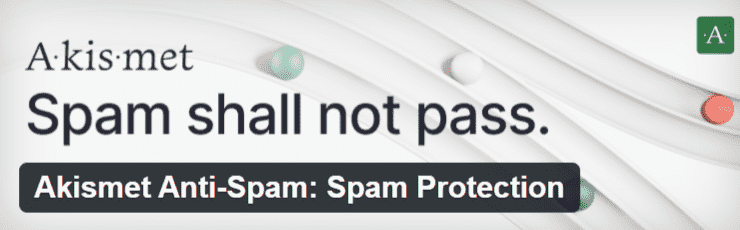
Websites often get attacked by spammers and mostly new blogs are their favorite target. When I started a blog, I also used to get spam comments which are very irritating so this needs to be stopped for sure. Here this tool comes in to help.
Akismet Anti-Spam is a tool that prevents spam comments and other activities on your blog. This tool filters hundreds of millions of spam on a daily basis and is used by millions of bloggers to protect their blogs.
Key Features:
- Checks and filters spam from comments and contact form messages.
- Keeps track of comments and forms that were deleted.
- It also lets you choose which comments to show and which ones to delete.
3. Site Kit

To make a blog successful, it needs to be analyzed, tracked, and submitted for search engine result pages(SERPs) which is time-consuming. This tool will help you get rid of all these problems in one go.
Site Kit by Google does all the work related to Google and saves you a lot of time such as submitting sitemaps, connecting analytics, and much more. If you know how blogger works, you can understand the importance of this tool.
Key Features:
- Helps in connecting the blog to Google products such as Adsense, Analytics, and Workspace very easily.
- Provides analytics, and traffic from various sources, all in one place.
- Submits sitemap to search console automatically.
4. Easy Table of Contents

Content on the blog post should be well written and arranged properly into small paragraphs, making it easy to read and understand because no one likes to read long paragraphs for the desired information. But, here’s the solution.
Easy Table of Contents is a handy tool that breaks the content into short forms which makes it easy to read. Better content readability makes users stay on your site for a long time which is very good in terms of SEO.
Key Features:
- Gives the user an overview of the content.
- It allows users to go to a specific part of the content in one click.
- Readers get satisfied reading the articles due to table of contents.
5. Litespeed Cache

You visit any website and sometimes it loads slowly even after having a fast internet connection which is quite irritating so you have to look for another website for the desired information. It happens because data transfer between the server takes time to prepare the required data and transfer it to your device.
Litespeed Cache can be a lifesaver if you integrate this lightweight and efficient plugin with your site as it keeps the cached version of the static page already prepared for further use.
Key Features:
- Provides powerful cache management tools.
- It serves static pages faster due to its custom PHP.
- Also offers built-in security features that help in preventing DDOS attacks.
6. Revive Old Posts

If you want to grow your audience then you’ll definitely have to share your articles on different social media platforms. Sharing content on different platforms separately is a time-consuming task so this WordPress plugin will definitely help you share your content on social media platforms.
Revive Old Posts is a wonderful tool designed to leverage social media to grow your website traffic. It syncs your blog with social media platforms including Facebook, Twitter, Linkedin, and more automatically.
Key Features:
- Auto-publish your blog posts on social media platforms.
- You can schedule the posts if you want them to be published later.
- Provide analytics and tracking of the posts whether the post was successful or failed.
7. WPForms

Collecting user information for data analysis, and research is quite necessary for growing a successful blog. Sometimes users have to clear their doubts, so how they can contact you?
WPForms allows you to create good-looking contact forms, payment forms, and other types of forms with its easy drag-and-drop builder. Also, you don’t have to worry about the security of data as it has top-notch security.
Key Features:
- Allows you to create beautiful contact forms, payment forms, and other types of forms with its drag-and-drop builder.
- The data collected is 100% secure and protected with WordPress.
- The data collected can be used for sending newsletters later.
8. OneSignal
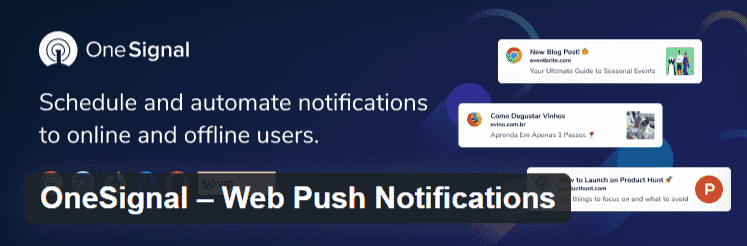
For making users visit again and engage with your site, they need to be notified about the latest blog posts published and other events on the blog. OneSignal helps you to increase user engagement easily.
OneSignal sends targeted push notifications to visitors so that they visit the site again. You can also send customized push notifications to your subscribers whenever you want.
Key Features:
- Helps you to send targeted push notifications to visitors so they keep coming back to the site.
- The notification process can be customized according to you.
- It can handle the highest volume of traffic at once with ease.
9. Jetpack
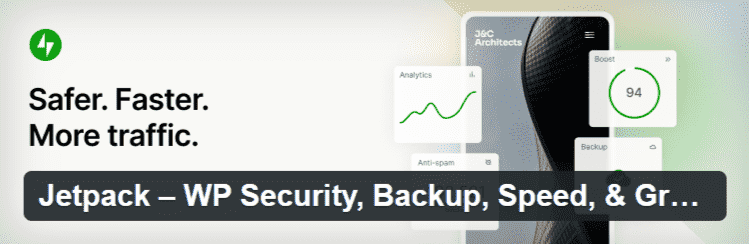
The security and performance of a website is the most important concern that has to be managed properly due to the increasing number of attacks by hackers and spammers. Hackers are also updating their techniques to find a vulnerable points in the system.
Jetpack provides everything you need to make your WordPress site safe and increases performance to get more traffic. Jetpack comes as one tool and also has individual plugins for separate tasks that you can use accordingly.
Key Features:
- Provides security and performance tools to grow your site smoothly.
- It also o provides daily backups which you can restore with a single click.
- You get the choice to use Jetpack as one tool or you can use individual plugins by them for different tasks.
10. Elementor
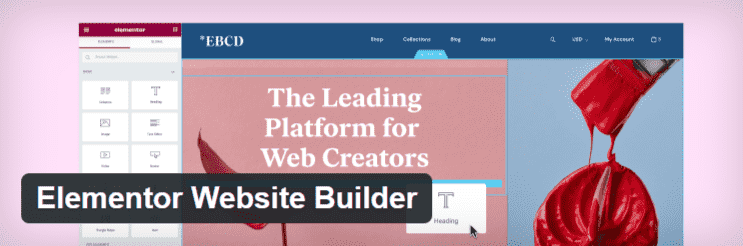
Each site is designed for different purposes and requirements for the smooth running of a business. But with a classic WordPress editor it is very difficult to create a beautiful website. So you might be thinking how can we build a unique and creative website?
Elementor is a popular website builder with lots of features and customization options that works with almost all the themes available on WordPress. You can build a beautiful website with Elementor in a couple of minutes.
Key Features:
- Helps you add advanced layouts and designs to the WordPress site.
- Its drag-and-drop feature makes it easy to use for beginners as well as experts.
- You can build a complete website without even writing a piece of code.
- You don’t need to hire a developer for building a professional website.
FAQs
What is the Use of a Plugin?
Plugin also referred to as an extension is software that allows you to perform particular tasks without altering the hosting program itself. It allows users to add extra functions to a standard program.
Are SEO Plugins Worth It?
SEO plugins can help you in ranking your blog posts in Search Engine Result Pages(SERPs) if used correctly. But it doesn’t mean you should completely rely on these plugins for ranking because sometimes suggestions given by these plugins are outdated and useless too.
Which Plugin is Mostly Used in WordPress?
WooCommerce is the most used plugin in WordPress. It is a popular eCommerce plugin used by over 5 million websites to create an online store.
Read more>>



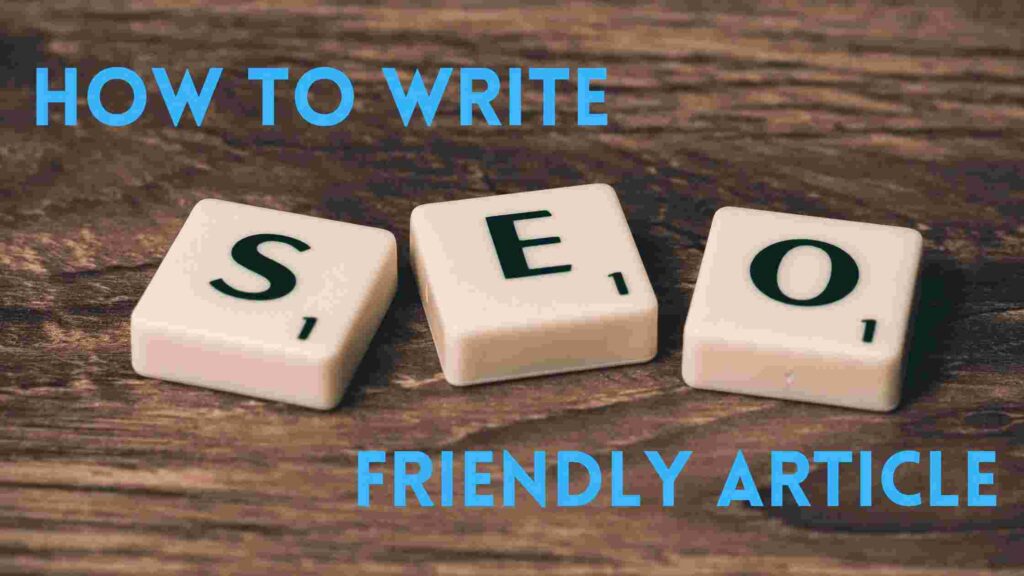
Pingback: 8 Tips on How to Boost Your Blog Traffic - Subhash Kothari